Amazon Storefronts are a powerful tool for businesses looking to establish a presence on Amazon and showcase their brand and products to customers. They provide a dedicated space where brands can showcase their products, tell their story, and create a unique shopping experience for customers. In creating an Amazon storefront, you need a clear understanding of how to set it up and start driving sales and growth for your business.
What Is an Amazon Storefront?
An Amazon Storefront is a dedicated page on Amazon’s platform where businesses can virtually exhibit and promote their brand and products to shoppers. It provides a customisable space for businesses to share their brand story and highlight their products. With an Amazon Storefront, businesses can drive traffic and sales to their products and establish a presence on Amazon that reflects their brand identity.
Why Do You Need an Amazon Storefront?
Having a storefront helps your business stand out from the competition and establish a strong presence on Amazon. It also offers valuable analytics and insights that can help you understand your customers better and make informed decisions about marketing and sales strategies. Ultimately, it can help you increase sales by driving traffic to your products and providing a seamless shopping experience for your customers.
What Are the Amazon Store Requirements?
To create an Amazon Storefront, you need to have the following. Once you meet these requirements, you can create your Storefront. It’s important to note that there may be additional requirements or guidelines depending on your specific business and the products you sell, so it’s essential to review Amazon’s policies and guidelines before creating your Storefront.
- Professional Seller Account
- At least three ASINs in the product catalogue
- Amazon Brand Registry
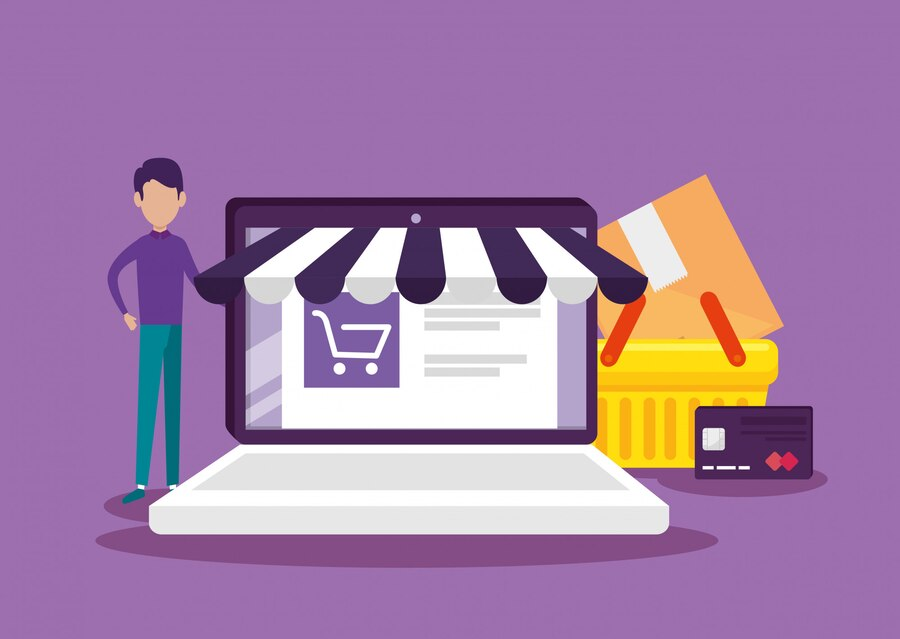
Steps in Creating Your Amazon Storefront
Step 1: Set Up Your Storefront
Once you have your Professional Seller account set up, you can create your Storefront by following these steps.
- Log in to your Amazon Seller Central account.
- Click on “Stores” in the top navigation menu.
- Click on “Create Store” and follow the prompts to set up your Storefront.
Step 2: Design Your Storefront
Now, it’s time to design your Storefront to reflect your brand and products.
- Choose a theme that matches your brand’s style and colours.
- Add a logo and banner image to your Storefront.
- Create custom sections to showcase your products and collections.
Step 3: Optimise Your Listings
To drive traffic to your Storefront and increase sales, it’s essential to optimise your product listings.
- Utilise high-quality images and videos to present your products.
- Craft persuasive product descriptions that emphasise the benefits and features of your products.
- Use relevant keywords in your titles and descriptions to improve search visibility.
Step 4: Drive Traffic to Your Storefront
Once your Storefront is set up and optimised, it’s time to drive traffic to it.
- Use Amazon Sponsored Products to advertise your products on Amazon.
- Promote your Storefront on social media and other marketing channels.
- Offer promotions and discounts to incentivise customers to visit your Storefront.
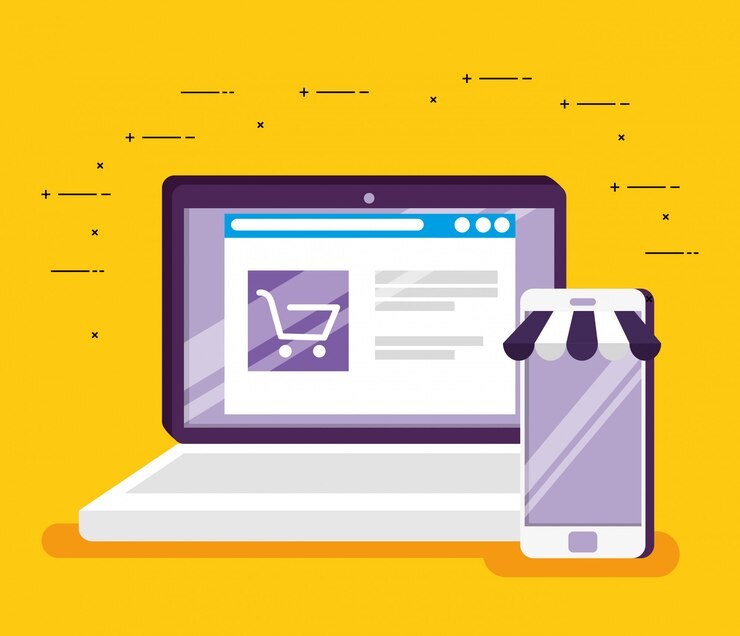
You’re Done with Opening an Amazon Store. What’s Next?
Once you’ve created your Amazon Storefront, you’ll want to monitor its performance using Amazon’s analytics tools and make any necessary adjustments to improve its effectiveness. Overall, the key to success with your Amazon Storefront is to continually optimise and promote it to drive traffic and sales to your products.
Tips in Building a Storefront
Here are some helpful tips to help you create a Storefront that stands out and drives results.
- Define Your Brand
Before you start creating your Storefront, take some time to define your brand. What is your brand’s story? What are your brand values? What makes your brand unique? Having a clear understanding of your brand will help you create a Storefront that accurately reflects your brand identity.
- Have a Marketing Strategy
Have a marketing strategy in place to promote your Storefront once it’s live, such as using Amazon Sponsored Products or promoting it on social media and other marketing channels. This ensures that you have a clear plan in place to reach your target audience and maximise your return on investment.
- Prepare Product Images and Descriptions
Make sure your product listings are optimised with high-quality images, compelling product descriptions, and relevant keywords. These elements directly impact your product’s visibility and conversion rate. High-quality images enable customers to visualise the product and make informed purchasing decisions, while compelling descriptions highlight the unique features and benefits. Relevant keywords enhance your product’s search visibility and improve its ranking in Amazon’s search results.
- Create Custom Sections
Use custom sections to showcase your products and collections. You can create sections for different product categories, new arrivals, best sellers, and more. This will make it easier for customers to browse and find the products they’re looking for.
Setting up your Amazon Storefront is a great way to establish a presence on Amazon and showcase your brand and products to customers. Following the steps and tips outlined above can help you create a Storefront that reflects your brand and drives traffic and sales to your products.
If you’re ready to take your Amazon presence to the next level with a professionally designed storefront, we at Lezzat are here to help. Contact us today to learn more about how we can help you create an Amazon Storefront that drives traffic and sales for your business.
Discover the power of Amazon PPC. Whether you’re new to Amazon PPC or looking to optimise your existing campaigns, read our blog and learn everything from setting up your first campaign to advanced strategies for maximising your ROI.






